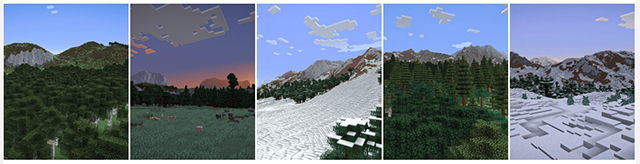|
|
||
|---|---|---|
| FeatureManager@8ec2190c3b | ||
| gradle/wrapper | ||
| Noise2D@6b9cd79732 | ||
| TerraForgedAPI | ||
| TerraForgedApp | ||
| TerraForgedCore | ||
| TerraForgedMod@0cd63563bd | ||
| .gitignore | ||
| .gitmodules | ||
| build.gradle | ||
| gradle.properties | ||
| gradlew | ||
| gradlew.bat | ||
| README.md | ||
| settings.gradle | ||
TerraForged
About:
TerraForged is a new terrain generation mod for Minecraft (Java Edition), whose aim is to create more
expansive and inspiring worlds to build and explore in!
Website(s):
https://terraforged.com
https://github.com/TerraForged
Features:
- Varied and immersive terrain
- Erosion and improved rivers
- Custom features and decoration
- Extensive configuration options & in-game GUI
FAQ:
-
"Is this compatible with mod xyz?"
Probably! (to some degree) - TerraForged is designed to work with many of the same world-gen systems that the majority of block & biome providing mods use. Certain biomes' terrain may not always look exactly as their author designed but should otherwise be compatible. Feel free to report any other compatibility issues on the issue tracker. -
"How can I use this on my server?"
When Forge supports it, you can simply set level-type=terraforged in your server.properties file. In the meantime, you will need to create the world in single player and then copy that to your server directory. (In both cases, TerraForged must be installed on the client and the server). -
"Will I need a super-computer to run this?!"
No, not really - while this world generator will be a bit slower than vanilla's (on account of it doing more work to make things look nice), it would only be apparent when first generating a chunk - they might load in slower when moving to new parts of the world, but game performance should otherwise be normal. A 4-core CPU should be able to handle this just fine.